Submit a Resource to our Database
Home Page & Searches | What Can I find here? | Submit a Resource
Internet Explorer 10 Browser Issue
The IE 10 browser does not work well for adding new resources to the database, unless you configure the browser to display in "Compatibility Mode".
This is easy to do, by following the directions below, and then it will work properly.
To enable the compatibility mode for Internet Explorer 10, follow these steps:
Windows 7 users start at step 2.
- Windows 8 only - From the Windows 8 start screen select the Desktop.
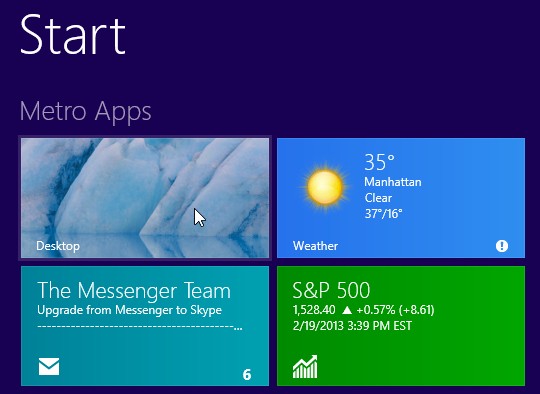
2. From the Desktop launch Internet Explorer 10

3. Press the Alt key on your keyboard to bring up the top menu.
4. Go to Tools | Compatibility View settings
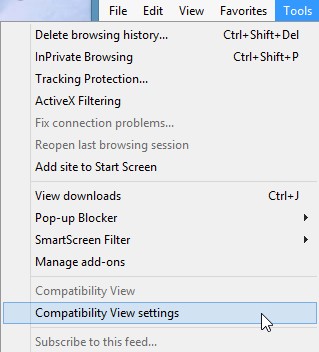
5. Select Display all websites in Compatibility View
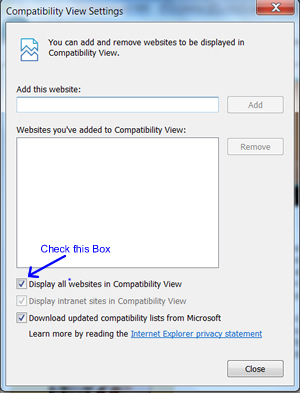
6. Close the dialog box, and reload your IE 10 browser.