With the TIES Email Notification System you will receive an email message whenever new or updated ITU-T documents are available on the web. This service is available to TIES users only
How to subscribe to the Email Notification System:
1. Log on to TIES.
2. Under TIES Settings click on TIES Notifications (1). Expand the group of services you are interested in by clicking on "Click here to view options" button (2). Next, click on the categories for which you want to be notified for updates (3). Click on Save (4)
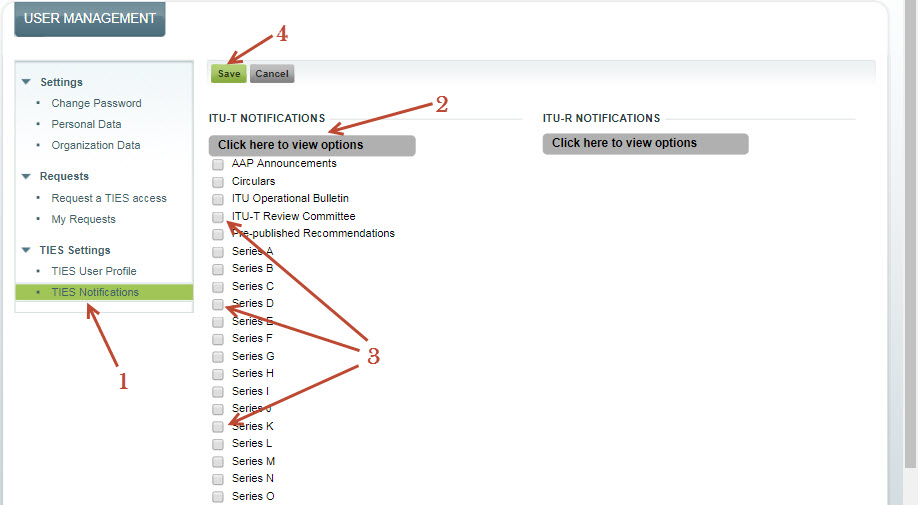
3. To unsubscribe, unselect the categories you do not want to be notified
The notification email will be sent to the email address listed in your Contact Information.
To update your contact email address: