System Update Information
New feature implemented on e-Communications system on 06.03.2024
The new feature to link the satellite network filings with related correspondence between notifying administrations and the Bureau was delivered with the new version of the e-Communications system on 06.03.2024.
It assists administrations and intergovernmental satellite organizations in efficiently reviewing notices and correspondence as they proceed with regulatory procedures for satellite networks, Earth and Radio astronomy stations.
The following are the key functions of this release.
1) A new correspondence of e-Communications can be directly initiated from e-Submission about any notice submitted to the Bureau.
2) Correspondence on e-Communications can include links to other correspondence on e-Communications and a submission reference of a submitted to the BR notice in e-Submission. Additional files can be attached to the included submission reference number.
3) e-Submission enables users to access correspondence on e-Communications related to the specific notice.
4) When correspondence, including e-Submission reference number and additional files, is sent via e-Communications, the files are automatically uploaded to the notice page on e-Submission. The correspondence is also listed on the notice page.
Furthermore, when the Bureau sends correspondence to the notifying administration, a due date for a reply to the Bureau can be set, and a reminder e-mail will be sent to the administration seven days before the due date.
Please note that users who do not have the appropriate user accounts on both e-Submission and e-Communications will be limited to accessing the new functions. The users who have only user account for e-Submission or e-Communications are recommended to have user accounts for both systems.
Figure 1 Initiate a new correspondence on “Communications” tab in e-Submission
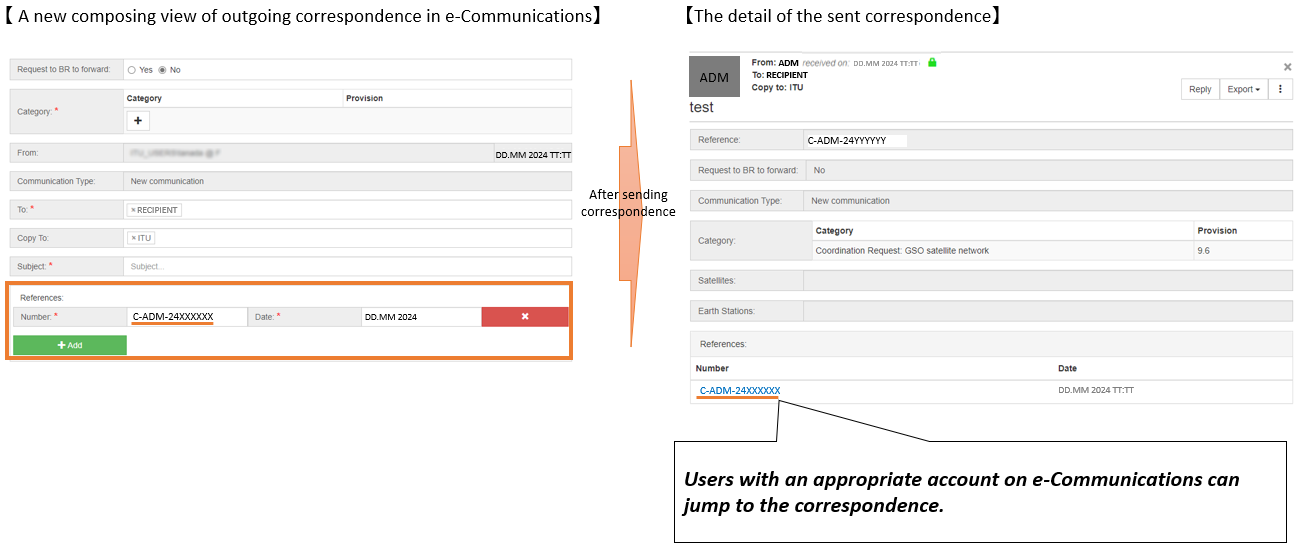 Figure 2 Include links to other correspondence on e-Communications
Figure 2 Include links to other correspondence on e-Communications
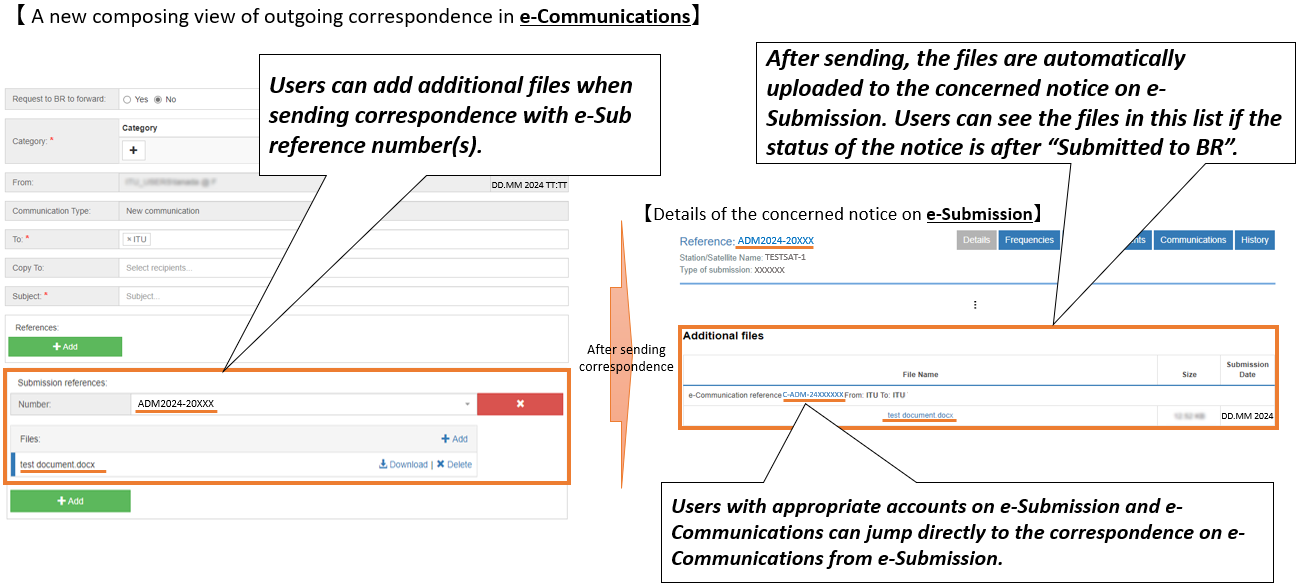
Figure 3 Include e-Sub reference number(s) on correspondence
and automatically upload attached files from e-Communications to e-Submission
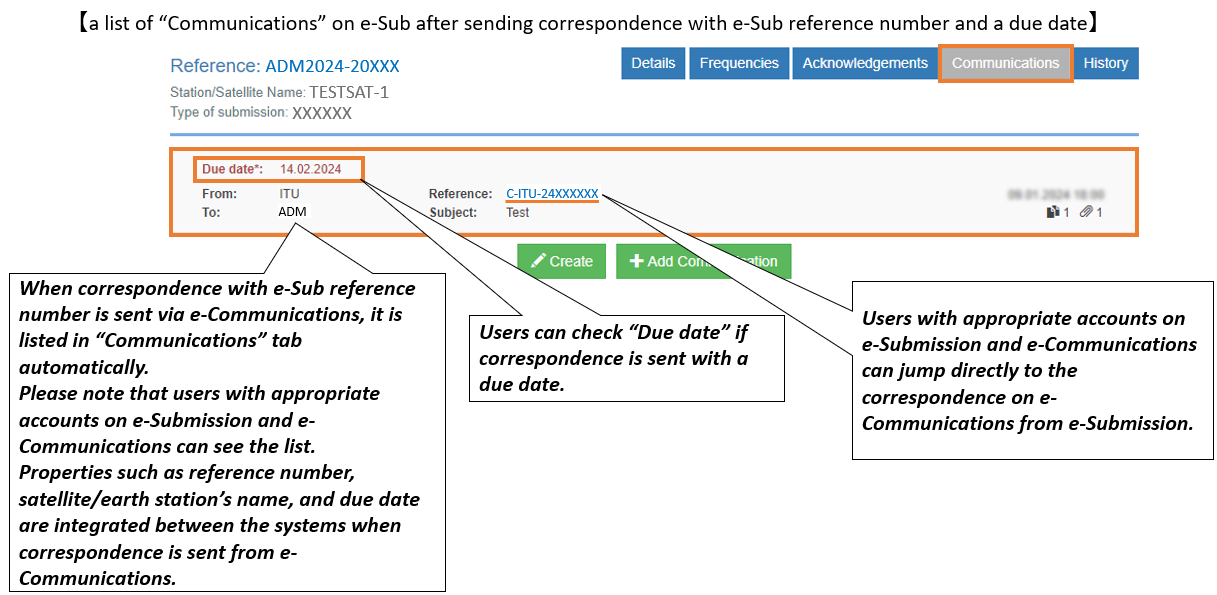
Figure 4 Check the due date on e-Submission
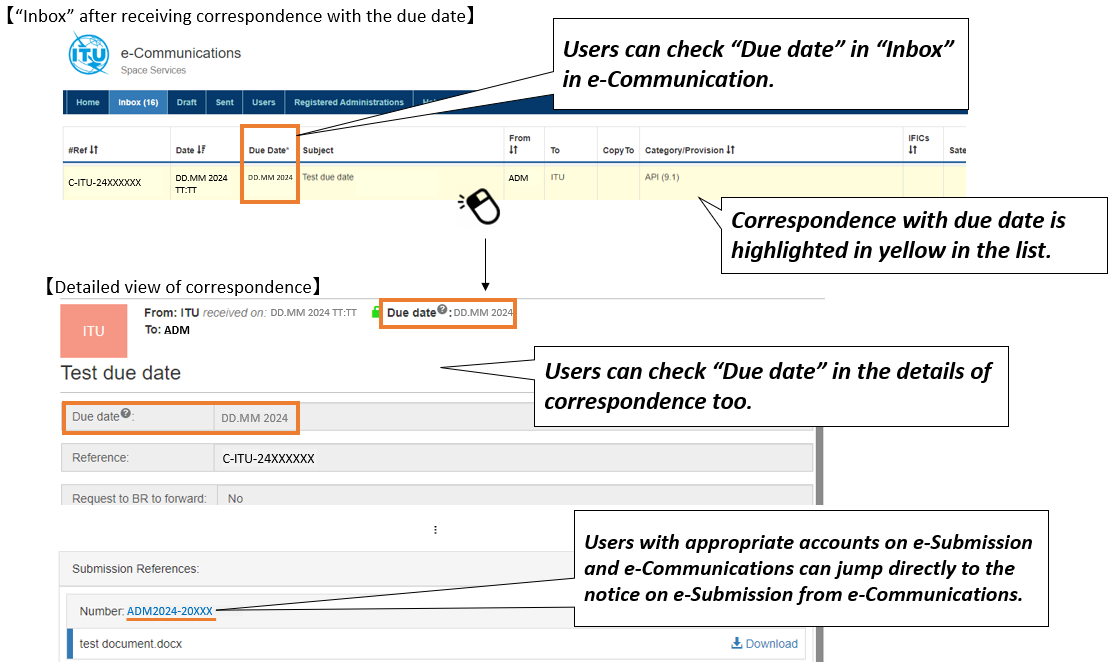
Figure 5 Check the due date on e-Communications
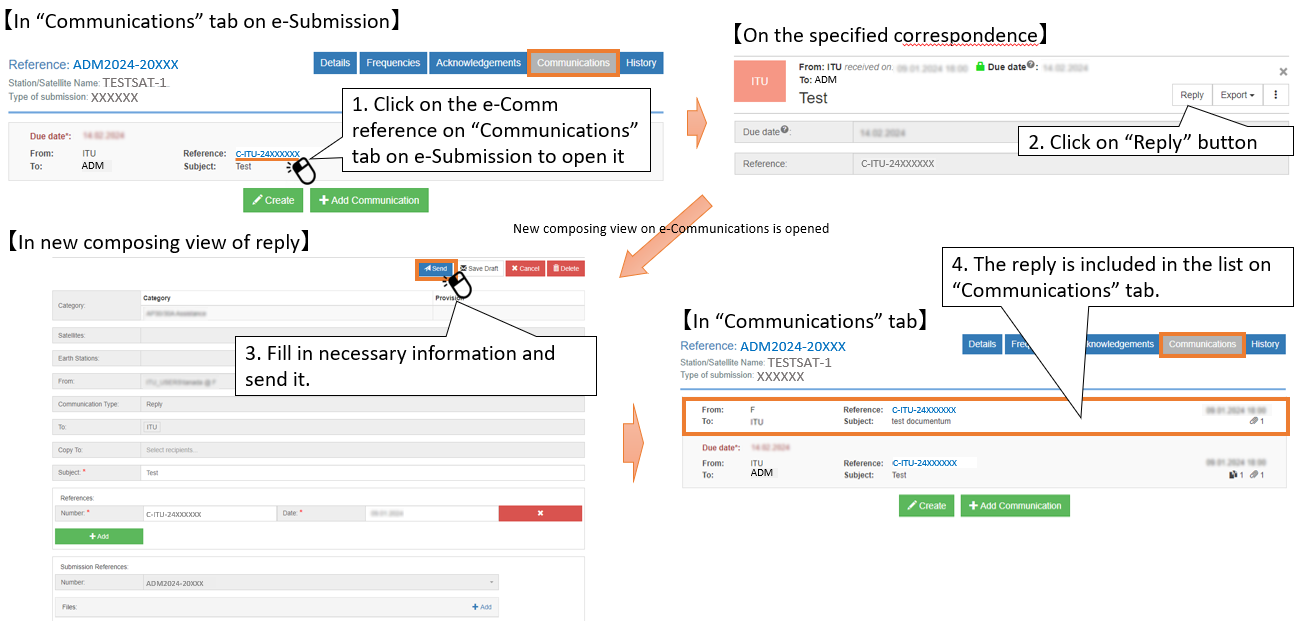
Figure 6 Steps to reply to correspondence
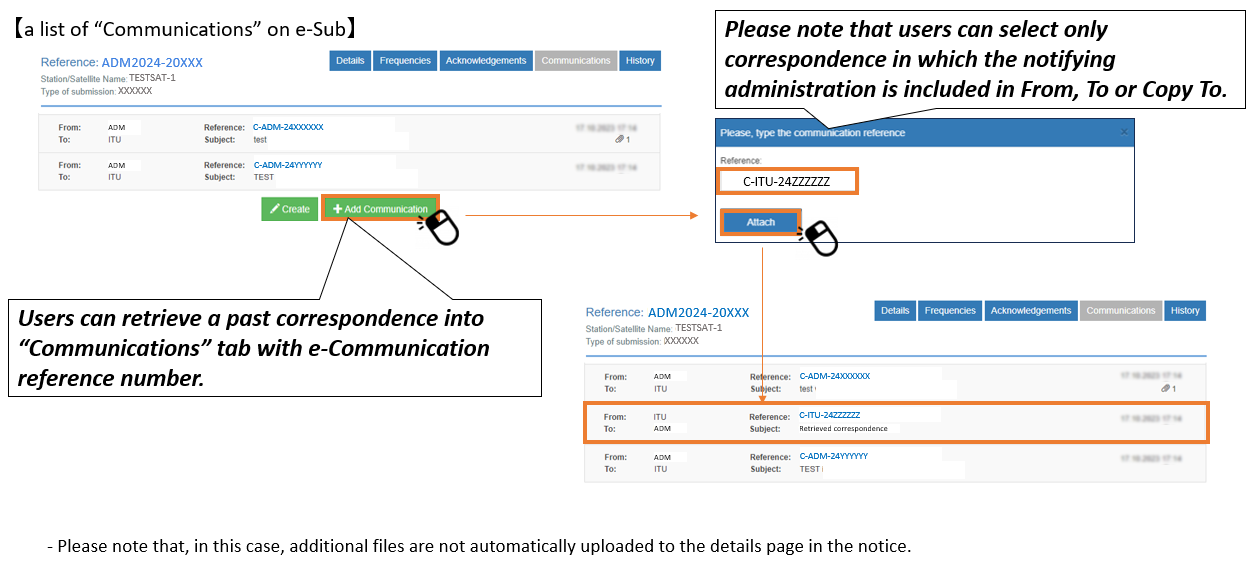
Figure 7 Add correspondence on “Communications” tab in e-Submission
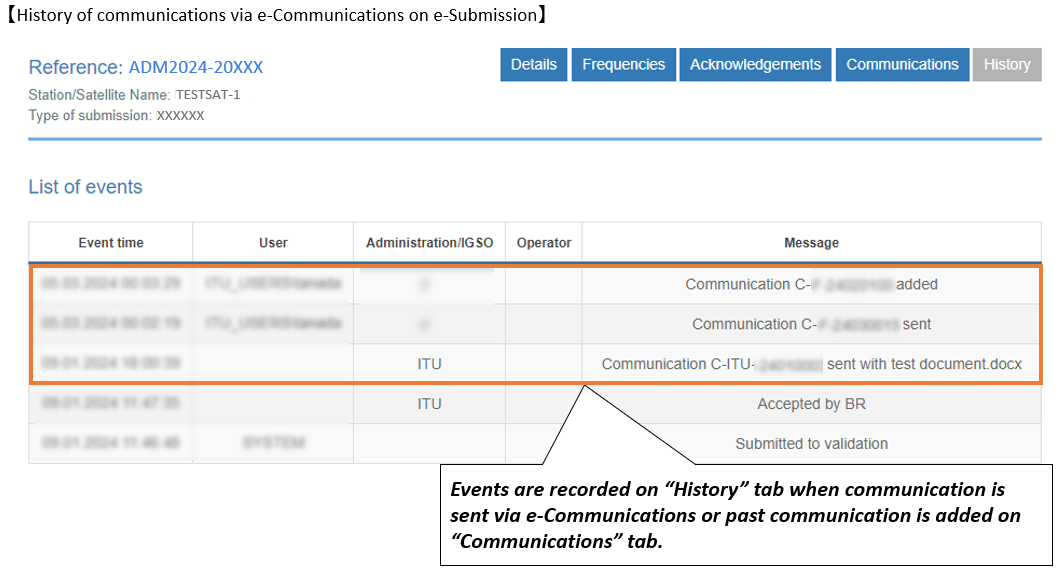
Figure 8 Events are recorded on “History” tab
Back to top Back to Home page
----------------------------------------------------------------------------------------------------------------------------------------------------------
New features implemented on e-Communications system on 01.09.2022
The following new features were delivered with the new version of the e-Communications system on 01.09.2022. After any new deployment, please do not forget to clear the browser history and cache before your next login.
1. Administrations are enabled to act on behalf of intergovernmental satellite organizations
The new feature allows administrations to act on behalf of an intergovernmental satellite organization (IGSO) by introducing a new user role of “ADM/IGSO” on the system. The new user role “ADM/IGSO” enables an administration acting on behalf of an IGSO in Table 2 to the Preface to BR IFIC (Space Services) to send and receive correspondence with other administrations, including other ADM/IGSO, and the Bureau as shown below.
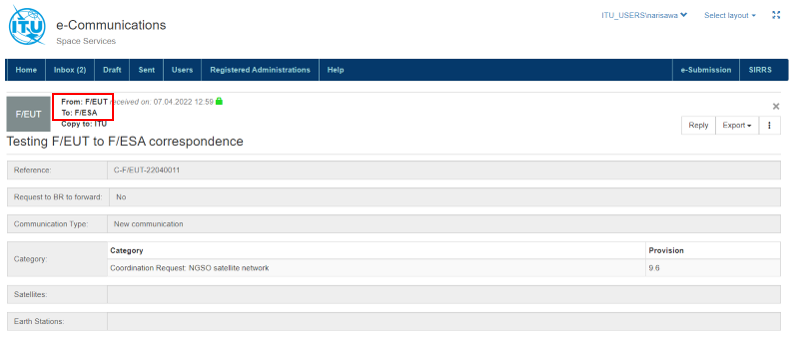
In addition, any administrations including ones acting on behalf of IGSO can send correspondence to ADM/IGSO by designating ADM/IGSO in the To or Copy To fields.Please see more details in User Guidance page of ADM/IGSO in e-Communications.
2. Other improvements
Back to top Back to Home page
----------------------------------------------------------------------------------------------------------------------------------------------------------
New features implemented on e-Communications system on 12.06.2022
The following new features were delivered with the new version of the e-Communications system on 12.06.2022. After any new deployment, please do not forget to clear the browser history and cache before your next login.
1. “MessageRead” event in the Message history is automatically added when the user marks all unread messages as read.
2. The upper limits of characters in each field such as Subject, Satellite and Earth station name, are made larger when composing new correspondence.
3. Other improvements
Back to top Back to Home page
----------------------------------------------------------------------------------------------------------------------------------------------------------
New features implemented on e-Communications system on 19.10.2021
The following new features were delivered with the new version of the e-Communications system on 19.10.2021. After any new deployment, please do not forget to clear the browser history and cache before your next login.
1. Enabled users to show only "Handled" or "Unhandled" correspondence
New query was introduced to show only "Handled" or "Unhandled" correspondence in inbox as shown below. User can click the "More..." button to set the status to Handled in each correspondence.

![]()
![]()
2. Provided functionality to mark all unread messages as read
The functionality to mark all unread messages as read by clicking on a button in inbox.

![]()
3. Added "Message history" in exported correspondence to PDF
The Export to PDF functionality converts the information from a correspondence items to be displayed in a PDF file. In this update, "Message history" was added in the exported PDF.

4. Expanded the limitation of the satellite name and the items
The limitation of the satellite name was expanded to 30 characters and the number of items was also expanded to 50.
5. Differentiated URL of each communication
URL of each communication in e-Communications was differentiated. User can access a specific correspondence directly with a specific URL.
6. Other improvements
Back to top Back to Home page
----------------------------------------------------------------------------------------------------------------------------------------------------------
New features implemented on e-Communications system on 11.02.2021
The following new features were delivered with the new version of the e-Communications system on 11.02.2021. After any new deployment,
please do not forget to clear the browser history and cache before your next
login.
1. The efficient process of
reminders of comments on Planned band
The process to reply to reminders of comments on AP30/30A/30B from BR to affected Administrations became more efficient.
The updated system allows affected Administrations to send their comments to a notifying Administration with a copy to BR by replying to reminders.
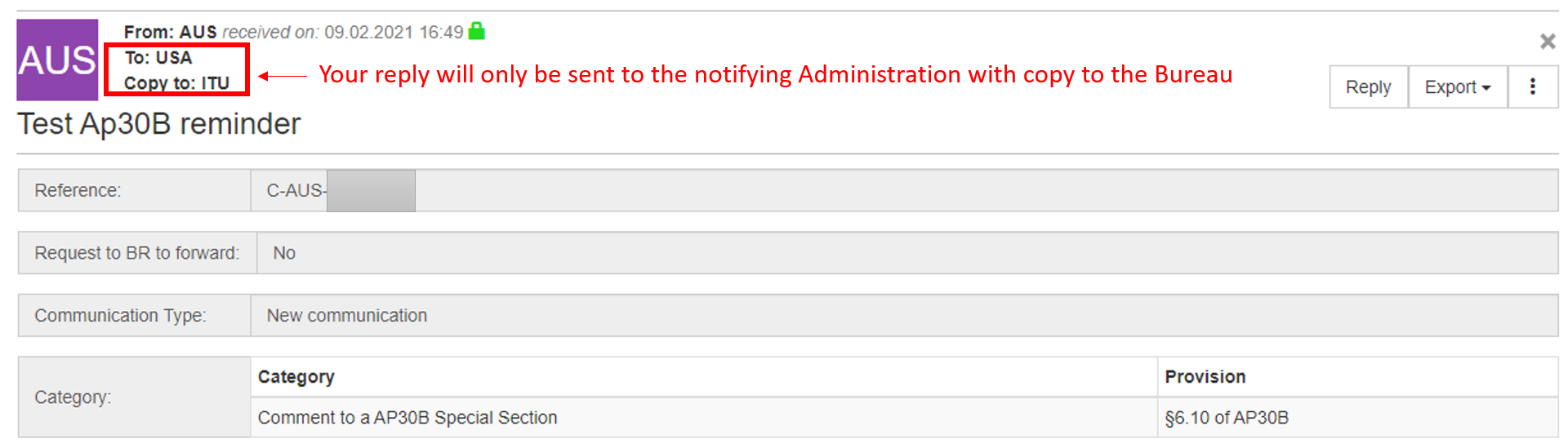
Fig.1 Reply only to notifying
Administration and BR
2. Showing the number of unread correspondence on Inbox tab
Users can see the number of unread incoming correspondence on Inbox tab is shown as below.
Fig.2 Number of unread correspondences
3. Improved user management
functionability
User management functionability under Users tab was improved and becomes more robust.
4. Advanced filtering/searching functions on Sent box and Inbox
The filtering and searching in Sent box and Inbox were upgraded. Users can filter by the following additional options:
- In Inbox:
- Multiple inputs can be chosen in the following queries:
- Correspondence related to a specified satellite networks (satellite and/or Earth station)
- Correspondence related to a specified BR IFIC number.
- Correspondence received by a specified Administration or by the Bureau (From)
- In Sent box:
- New query, “Read history" is introduced:
- Filtering options: (blank), "none of receiver read", "at least 1 of receiver has read", "all receiver has read"
- New query, “Copy To" is introduced:
- Correspondence copied to a specified Administration or to the Bureau
- Multiple inputs can be chosen in the following queries:
- Correspondence related to a specified satellite networks (satellite and/or Earth station)
- Correspondence related to a specified BR IFIC number.
- Correspondence sent to a specified Administration or to the Bureau (To)
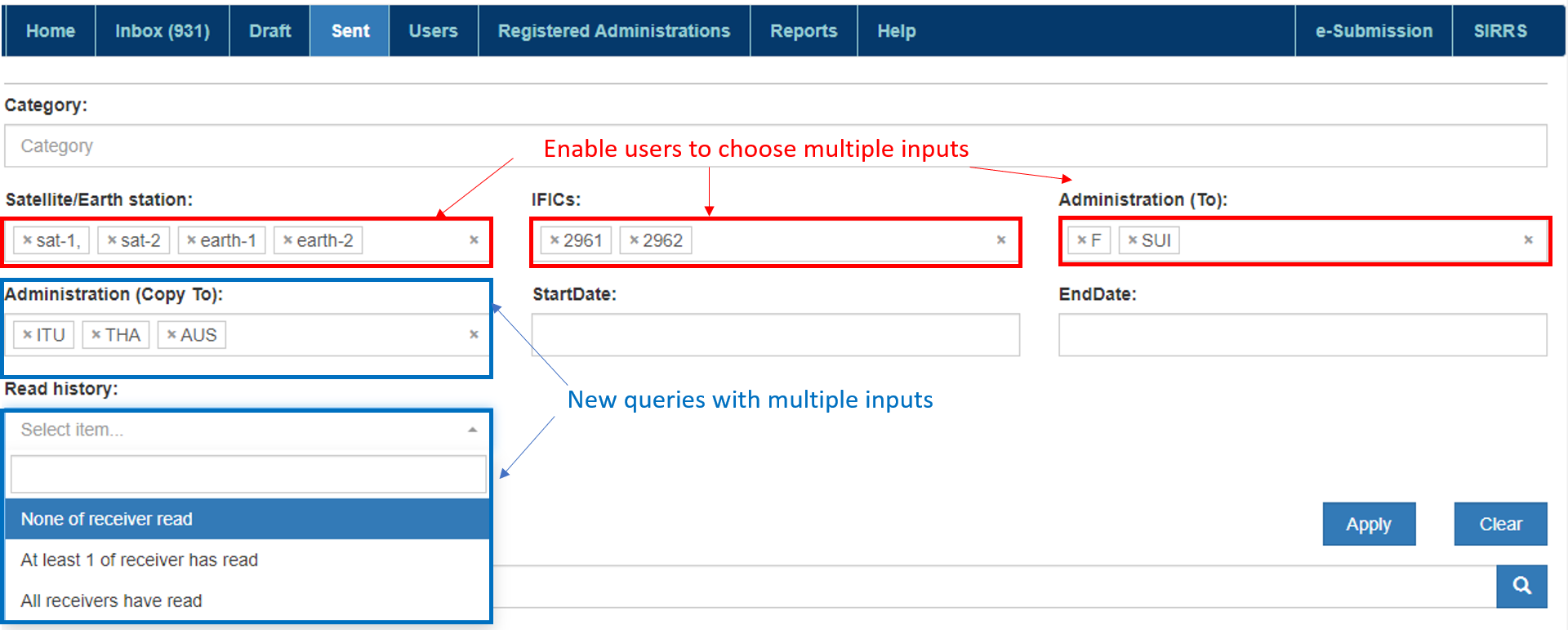
Fig. 3 Advanced
filtering/searching functions (Sent box)
5. Blocking sending correspondence with no messages and no attachments
The system blocks sending such a correspondence and a warning popup shows as shown below if there are no messages and no attachments.
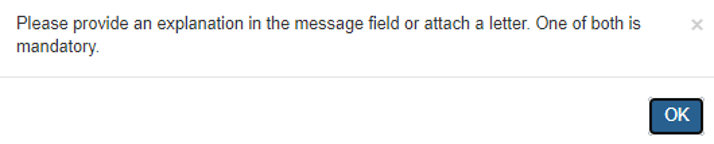
Fig. 4 The warning pop up
6. The table view opens by defaultThe table view became a default view when users log into e-Communications.
Users can change it, go to the Select layout drop-down list and select the Communication view layout. The system remebrs what view was chosen by the user and next time opens by default.
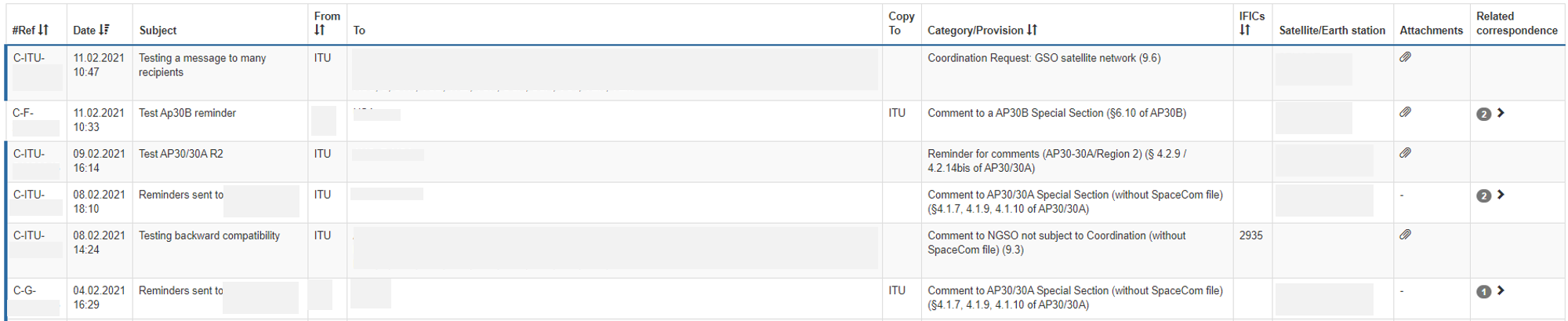
Fig. 5 Table view (default)
7. Other improvements
----------------------------------------------------------------------------------------------------------------------------------------------------------
New features implemented on e-Communications system on 13.03.2020
The following new features were delivered with the new version of the e-Communications system on 13.03.2020.
1. New indicator of Read status
A blue vertical line is shown at the left side of unread correspondence on Table and Communication views in "Inbox" as shown in Fig.1 and Fig. 2 below.
This blue line disappears when the correspondence has been read by the first user in the organization. The status of "Read" can be reverted to "Unread" and the blue line appears again when "Mark as unread" is selected through the top right button as shown in Fig.3.
2. New indicator of Handled status
 (Handled) status can be set for a correspondence when the user selects "Mark as Handled" via
the
(Handled) status can be set for a correspondence when the user selects "Mark as Handled" via
the  button located on the top right corner of the
detailed correspondence page. On the Table view of "Inbox", this status is displayed in the first column
below the reference number as shown on Fig.1. A green small box
button located on the top right corner of the
detailed correspondence page. On the Table view of "Inbox", this status is displayed in the first column
below the reference number as shown on Fig.1. A green small box  visualizes it in the correspondence list on Communication view (instead of
visualizes it in the correspondence list on Communication view (instead of  used for Table view). The "Handled" indicator can be removed after selecting "Remove Handled" from the options displayed when the top right button (
used for Table view). The "Handled" indicator can be removed after selecting "Remove Handled" from the options displayed when the top right button ( ) is clicked. See the Fig.3 below.
) is clicked. See the Fig.3 below.
"Handled" does not mean a regulatory status and it is visible only inside your organization. It can be set or removed by any user of the organization according to your own rules of the internal process.

Fig.1 Table view of Inbox


Fig.2 Communication view of Inbox Fig.3 Options to change the status
3. Sharing correspondence by emails with unregistered persons
It is possible to share a correspondence and attached files with unregistered person(s) in e-Communications via email.
Click on the "Export" button and select "To Email" as shown in Fig. 4, enter one or multiple email address(es) on the popup window (Fig.5). An email containing an abstract of the correspondence and its attachments (if any) will be sent from the system (spacehelp@itu.int) to the entered email address(es).
Please note that it may take time until an email is delivered to the entered email address(es).
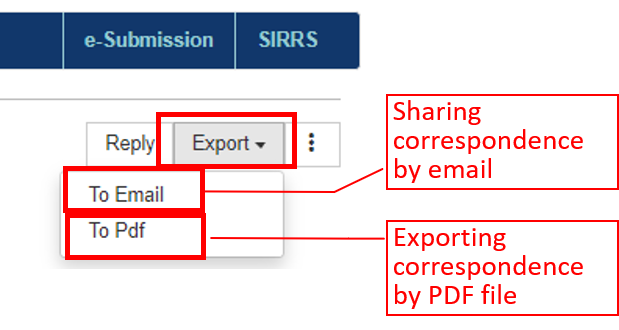

Fig.4 Export to email and PDF Fig. 5 Entering email address(es)
4. Export a correspondence as PDF
Each correspondence can be exported and downloaded as a PDF file by selecting “To PDF" under the top right "Export" button (Fig. 4). This PDF file can be saved or printed. The exported PDF file includes the abstract of the correspondence such as information of sent/received date, "From", "To", subject and the message without attachments.
5. Showing IFIC number and searching correspondence by IFIC number
The entered IFIC number in a correspondence is shown on Table view. The correspondence can be filtered by an IFIC number as shown in Fig.1 above. The search by an IFIC number is valid on both Table and Communication views.
For many categories of comments, an IFIC number is required as mandatory when creating a correspondence. Users of e-Communications will recognize the mandatory fields by red asterisks displayed near the labels.
6. New option to indicate "Request to BR to transfer"
New option to indicate "Request to BR to transfer" was added on a composing view as shown on Fig.6. When "Yes" is chosen, the user should enter in the dedicated field the Administration to which the Bureau should transfer created correspondence.
Please note that «Yes» shall be chosen only when the user's Administration has difficulties to communicate directly with other Administrations, for example, due to diplomatic issues.

Fig. 6 Request to BR to transer
7. Automatic saving of a drafting correspondence
A draft of a correspondence is saved automatically in "Draft" box during creation.
8. Improvement of the performance on the system
The system performance was improved. A list of correspondence is faster reloaded when a user navigates between Inbox, Draft and Sent.
The results are displayed faster when a search by keywords, filtering or sorting are performed.
9. Other correction and modifications of layouts and wordings on the system
Please see Release Notes (User Guides) for more detailed information.